
Measurement
To measure the surface area of a skin lesion, you simply need to take a photo of the lesion with any standard plastic card beside it. You can use credit card, id, discount, citizenship card, etc. The app will recognize the card automatically. Outline the area containing the skin lesion on the photo with your finger, and the app will calculate the exact surface area.
To get the exact skin lesion surface area, place any standard plastic card beside the lesion, ensuring that the card and lesion are at the same distance from the camera.
To outline the skin lesion contour with maximum accuracy, select the «magnifying glass» or «cursor» option.
Patients
The app stores all photos of lesions and respective surface area calculations. It allows to review patient cases when necessary.
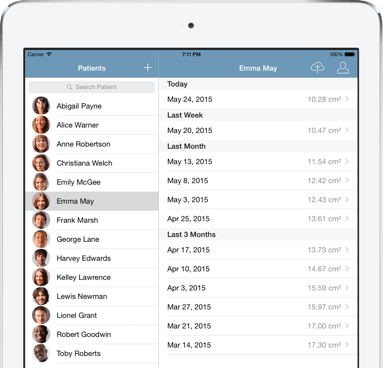

Synchronization
Patient’s data can be stored on your mobile device, as well as in iCloud. Results stored in iCloud can be synchronized across several mobile devices, and would not be lost when the iPhone or iPad is changed. To share access to case records, use the same Apple ID to enter iCloud on different devices.
Export
Specific lesion’s photo and surface area measurement, or entire case records data, can be easily saved to Dropbox or sent by e-mail as a PDF file. If you set up a corporate Dropbox account, all case records data of the clinic can be stored under one account. The image of the plastic card in the photo is blurred so you can safely share the surface area calculation results with colleagues and patients, without sending any sensitive data from the card.
